I noticed that whenever I've shared Ehi config from tcpvpn particularly Sggs server (the fastest of all Sg servers) connections won't last up to its expiration date. We know when things happen like these there are at least two sure things we have committed that are violations to the common Terms of Service and Rules of almost all Ssh Sites especially tcpvpn. Either someone uses torrent, or the maximum capacity of users allowed for multi log-in have exceeded. Consequently the Ssh account we registered from one of its servers (in our case Sggs Server) is deleted thereby permanently disabling our connections. So I think the best way we can do now is to register our own Ssh account and never share it to anyone in order for our config to last up to its date of expiration and to experience faster connection.
When we talk of Singapore server, we usually think of a fast and low ping server. Our expectations are high and we oftentimes get too much excited anticipating a better internet experience. But not all Singapore servers are that really fast, there are also Singapore servers that are aside from having only an average speed, they are also unstable. Worst of all they, go down sometimes.
After weeks of finding a good and unstable Sg server from different Ssh sites, I discovered and tested a particular site that offer much more stable and high speed 7 days Singapore Server. The speed of this server is quite faster and stable than other Sg servers from other Ssh Sites. The site I'm referring to is https://www.boostvpn.us/.

After you log-on to boostvpn site, click/press Ssh Server and Choose Singapore server. There are 18 Sg servers with 7 days expiry date. The site resets all their accounts at exactly 00:01 ( GMT+7), 1:00 a.m. Philippine time.
Choose 1 from the 18 Sg servers and proceed with the registration.
Below is a sample of a successful account registration I've just made.
In the Ssh settings of your Tunneling apps (Injector, Kpn, Epro) input the Host/IP address:
sgx-11.boostvpn.us, Port: 22 or 625 or you can use the dropbear ports 443, 80, 110, 143 in case 22 and 625 won't work. You don't have to worry about its remote proxy because you can either use the server host (sgx-11.boostvpn.us) or its equivalent IP (139.59.126.230) as remote proxy. You can also use one of the 4 squid ports, 8080, 3128, 3333, 8888. Port 3128 is today's widely use squid port.
Then follow the rest of my tutorials on how to make ehi, kpn and epro configuration and you can have your own solo fast config.
That's all guyz...Hope you enjoy this simple tips and goodluck in making your own config. Should there be any problem in creating config, please feel free to send your messages in this blog or in our FB page.
Enjoy !!!
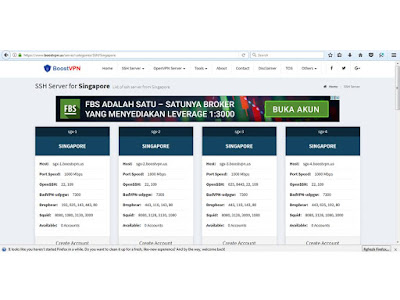



Thanks!
ReplyDeleteur welcome ...
Deleteano gamit mong payload idol?
ReplyDeleteclients3.google.com
Deletekaibigan pwedeng paturo panu mahanap si stable remote proxy at magandang squid port?
ReplyDeletedyan ka lang maghanap sa site kung saan mo ni-register ang ssh account mo kaibigan !!! Click mo lang yung Squid Proxy options ng site tapos makikita mo na kung anu ang squid proxy ng server na iyong pinili...
Deletesge kaibigan thanks ulit
DeleteKaibiagan .. pag low ping ba sa ssh acc un ? Hindi sa pag timpla ng payload?
ReplyDeletehi guys i have some amazing tips for you guys check this article www.lifewire.com
ReplyDelete